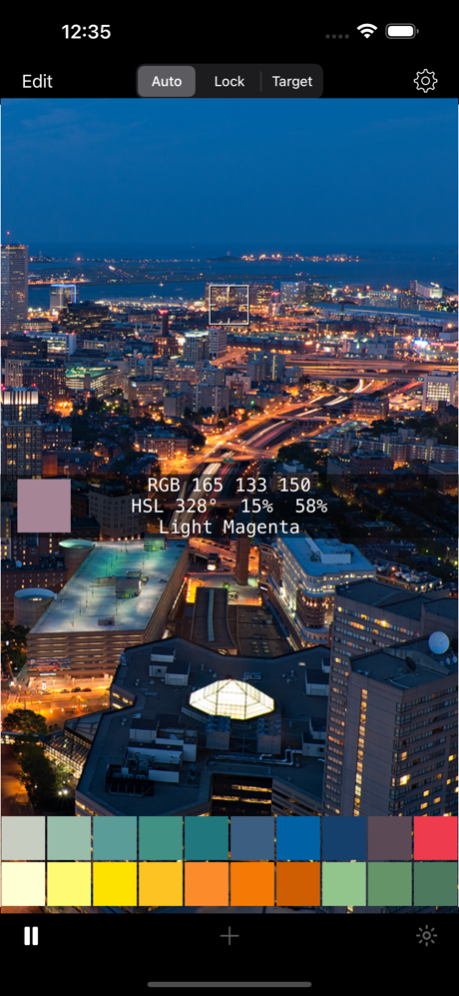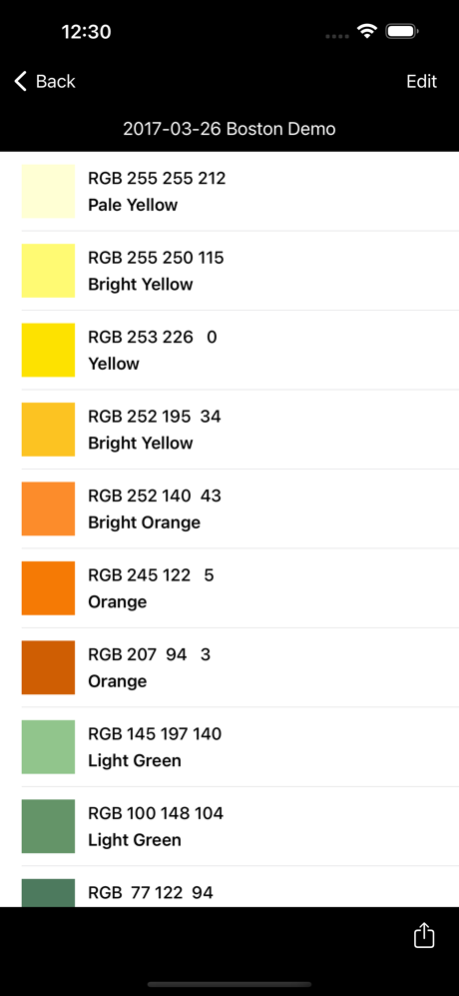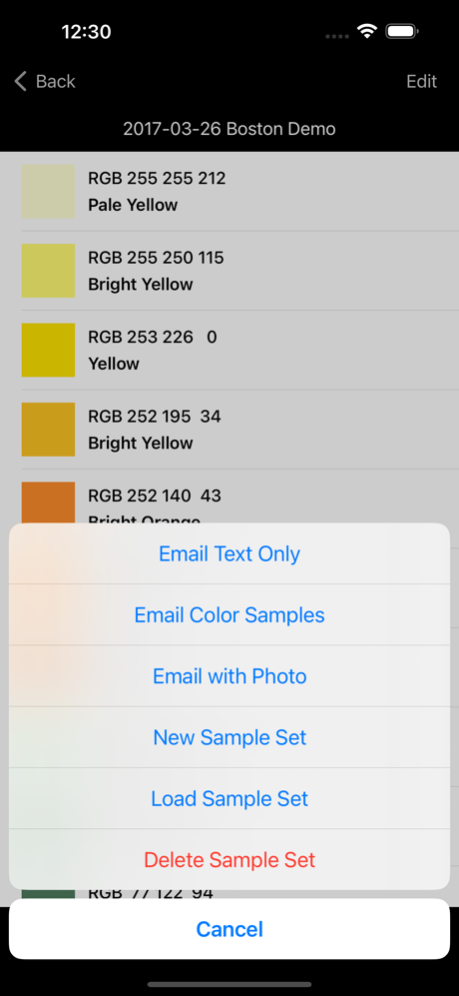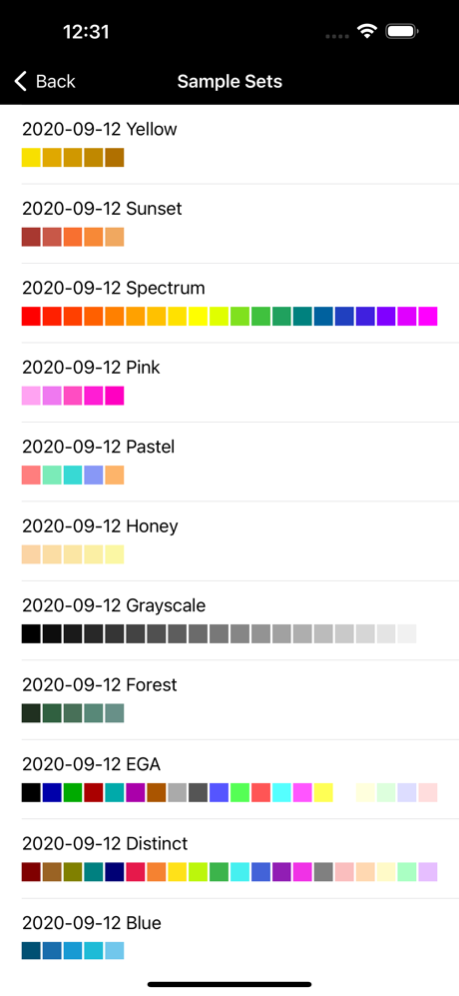ColorAssist 2.6
Continue to app
Paid Version
Publisher Description
Capture color samples!
Use the camera to capture RGB values in real-time and convert them to the closest color name from a dictionary of nearly 900 colors. Also available: RYB, HSL and CMYK values, HTML color code, closest HTML color name, and simple color name.
Touch a color square to view the information for that sample at any time.
"Auto" uses the camera's auto focus and auto contrast adjustment feature. "Lock" fixes or locks the current contrast setting. And "Target" allows you to touch any area of the screen to select that spot as the source for the color sample (in cases where moving the device would disrupt the focus/contrast, or where the device is mounted in a fixed position).
Manage named color sample sets on the Edit screen. After organizing a sample set, email the color samples with color chips, with color chips and a selected photo, or as text only.
On the Options screen, select which color conversions to display, and set the spacial and temporal apertures from 1x1 to 50x50 pixels, and 1 to 30 frames.
Touch the "Target" selector then touch the screen to move the sample location without moving the device.
App Store screen shots simulated
Photo copyright E. Huybrechts
https://www.flickr.com/photos/ensh/4769294947/in/album-72157607460583769/
Modified and used under license: Creative Commons Attribution 2.0 Generic
https://creativecommons.org/licenses/by/2.0/
Feb 4, 2024
Version 2.6
+ NEW: Built with the iOS 17 SDK
+ Change: iOS Deployment Target 16.0
About ColorAssist
ColorAssist is a paid app for iOS published in the System Maintenance list of apps, part of System Utilities.
The company that develops ColorAssist is FTLapps LLC. The latest version released by its developer is 2.6.
To install ColorAssist on your iOS device, just click the green Continue To App button above to start the installation process. The app is listed on our website since 2024-02-04 and was downloaded 4 times. We have already checked if the download link is safe, however for your own protection we recommend that you scan the downloaded app with your antivirus. Your antivirus may detect the ColorAssist as malware if the download link is broken.
How to install ColorAssist on your iOS device:
- Click on the Continue To App button on our website. This will redirect you to the App Store.
- Once the ColorAssist is shown in the iTunes listing of your iOS device, you can start its download and installation. Tap on the GET button to the right of the app to start downloading it.
- If you are not logged-in the iOS appstore app, you'll be prompted for your your Apple ID and/or password.
- After ColorAssist is downloaded, you'll see an INSTALL button to the right. Tap on it to start the actual installation of the iOS app.
- Once installation is finished you can tap on the OPEN button to start it. Its icon will also be added to your device home screen.